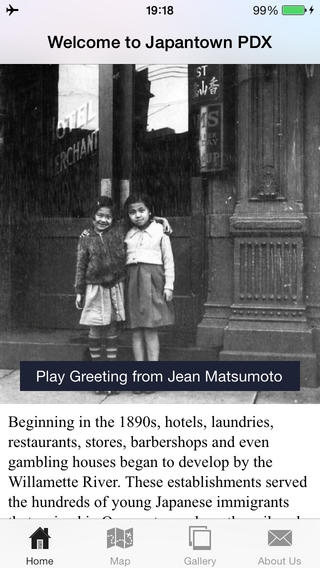Japantown PDX 1.0
Continue to app
Free Version
Publisher Description
Explore Portland Oregon s historic Japantown with this user-friendly walking tour. The city s vibrant pre WWII Japanese American community is archived in over 125 photographs and audio clips. Watch historic Japantown street life reappear in then and now photographic dissolves. Share content with built in Facebook and Twitter buttons. This GPS-enabled app guides you through Portland s eight block Japantown, a bustling community in the early decades of the twentieth century - better known today as the colorful Old Town / Chinatown neighborhood. Japantown PDX documents the vitality of this once-thriving Nihonmachi as well as its sudden disappearance in the spring of 1942 when all persons of Japanese ancestry were removed from the West Coast and placed in America s concentration camps during WWII. In addition to telling Portland s Japantown story, the app explores the remarkably diverse Old Town neighborhood in tour stops that honor its African American, Chinese and LGBT roots. Japantown PDX was designed by history educator, Peter Pappas and his students at the University of Portland. Archival content was provided by the Oregon Nikkei Legacy Center, a Japanese American history museum located in the heart of Portland s Japantown. Japantown PDX is powered by GammaPoint's App4Tour.com app builder platform. GammaPoint specializes in apps for wearable devices, sensors, GPS, connected cars.
Requires iOS 6.1 or later. Compatible with iPhone, iPad, and iPod touch.
About Japantown PDX
Japantown PDX is a free app for iOS published in the Kids list of apps, part of Education.
The company that develops Japantown PDX is GammaPoint LLC. The latest version released by its developer is 1.0.
To install Japantown PDX on your iOS device, just click the green Continue To App button above to start the installation process. The app is listed on our website since 2014-01-31 and was downloaded 1 times. We have already checked if the download link is safe, however for your own protection we recommend that you scan the downloaded app with your antivirus. Your antivirus may detect the Japantown PDX as malware if the download link is broken.
How to install Japantown PDX on your iOS device:
- Click on the Continue To App button on our website. This will redirect you to the App Store.
- Once the Japantown PDX is shown in the iTunes listing of your iOS device, you can start its download and installation. Tap on the GET button to the right of the app to start downloading it.
- If you are not logged-in the iOS appstore app, you'll be prompted for your your Apple ID and/or password.
- After Japantown PDX is downloaded, you'll see an INSTALL button to the right. Tap on it to start the actual installation of the iOS app.
- Once installation is finished you can tap on the OPEN button to start it. Its icon will also be added to your device home screen.